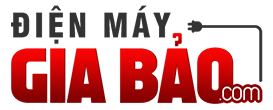| Specifications / Model Name | Acer S5301WM |
| EMI/Safety Model No. | QWX1024 |
| Projection System | DLP® |
| Display Panel | 0.65" DarkChipTM 3 DMD |
| Resolution | Native WXGA (1,280 x 800)
Maximum UXGA (1,600 x 1,200), 1080p (1,920 x 1,080) |
| Computer Compatibility | IBM PC and Compatibles, Apple iMac/MacBook, and VESA Standards 1080p (1,920x1,080), WSXGA+ (1,680 x 1,050), WXGA+ (1,440 x 900), WXGA (1,280 x 800, 1,280 x 768), UXGA (1,600 x 1,200), SXGA+ (1,400 x 1,050), SXGA (1,280 x 1,024), XGA (1,024 x 768), SVGA (800 x 600), VGA (640 x 480) |
| Video Compatibility | NTSC (3.58/4.43), PAL (B/D/G/H/I/M/N), SECAM (B/D/G/K/K1/L), HDTV (720p, 1080i, 1080p), EDTV (480p, 576p), SDTV (480i, 576i) |
| Aspect Ratio | 16:10 (Native), 4:3, 16:9 |
| Contrast Ratio | 4500:1 |
| Displayable Colors | 1.07 Billion Colors |
| Brightness | 3,000 ANSI Lumens (Standard), 2,400 ANSI Lumens (ECO) |
| Projection Lens | F = 2.6, f = 6.90mm,
Manual Focus |
| Projection Screen Size (Diagonal) | 47" (120cm) ~ 300" (762cm) |
| Projection Distance | 1.6' (0.5m) ~ 10.4' (3.2m) |
| Throw Ratio | 87"@92cm (0.49:1) |
| Horizontal Scan Rate | 30k ~ 100k Hz |
| Vertical Refresh Scan Rate | 50 ~ 120 Hz |
| Lamp Type | Osram 230 W user replaceable P-VIP lamp |
| Lamp Life | 2,500 Hours (Standard), 4,000 Hours (ECO) |
| Keystone Correction | +/-40 Degrees (Vertical ), Manual |
| Projection Mode | Front, Rear, Front-Ceiling, Rear-Ceiling |
| Ceiling Mounting Capability | Yes |
| Audio | 10 watts speaker (Two internal speaker with 5 watts output) |
| Weight | 7.6 lbs (3.5Kg) |
| Dimensions | 290 x 254 x 99 mm (11.4" x 10" x 3.9") |
| Remote Control | IR remote control with laser pointer & PgUp/PgDn functions |
| Digital Zoom | 2X |
| Wireless Capability | Optional (By separate USB wireless adapter) |
| Power Supply | AC input 100~240V auto-switching power supply |
| Power Consumption | 352 Watts (Operation), <1 Watts (Standby, LAN off) |
| Operating Temperature | 5°C ~ 35°C / 41°F ~ 95°F |
| Operating Humidity | 80%RH (Max.) |
| Noise Level | 33 dBA (Standard mode), 28 dBA (ECO mode) |
| Uniformity | 90% |
| Input Interface | Analog RGB/Component Video (D-sub) x 2 |
| | Composite Video (RCA) x 1 |
| | S-Video (Mini DIN) x 1 |
| | HDMI (Video, Audio, HDCP) x 2 |
| | PC Audio (Stereo mini jack) x 2 |
| | USB (Type A) x 2 |
| | USB (Mini-B) x 1 |
| | Mic In (Stereo mini jack) x 1 |
| Output Interface | Analog RGB (D-sub) x 1 |
| | PC Audio (Stereo mini jack) x 1 |
| Control Interface | USB (Mini-B) x 1, shared with the one of Input Interface |
| | RS232 (Mini DIN) x 1 |
| | 12V DC (Screen control) x 1 |
| Network Interface | Ethernet port (RJ45) x 1 |
| Standard Accessories | AC power cord |
| | VGA cable |
| | Composite video cable |
| | USB Cable |
| | Acer SmartPen |
| | Remote control |
| | Battery x 2 for remote control |
| | Lens cap |
| | Carrying case |
| | User's guide (CD-ROM) |
| | Network/Multimedia guide (CD-ROM) |
| | NXBoard application (CD-ROM) |
| | Quick start guide |
| | Security card |
| Optional Accessories | USB wireless adapter |
|  Ultra-Short Throw Distance Ultra-Short Throw Distance
| Ultra-Short Throw Distance
The ultra-short throw distance allows the projector to display clear images while it is positioned very close to the screen. Even at a throw distance of just 1 meter, highly detailed images can be displayed at up to 81". This feature offers the following benefits: 1) Reduces harm to the eyes as presenters no longer need to avoid unsafe projector beams. 2) Eliminates shadowing because presenters do not block the light path. 3) Maximizes space since long projection distances are no longer required. These benefits offer greater flexibility and viewing comfort, making Acer projectors ideal for education and business projection scenarios. |
|  ColorBoost ColorBoost
| Acer ColorBoost Technology
Featuring an optimized 6-segment color-wheel design, powerful image processing, and advanced lamp illumination technology Acer ColorBoost technology provides incredible color performance, never before seen in conventional projectors. Brilliant color with a high contrast ratio presents ultra-vivid images for business presentations, educational purposes, and home entertainment. |
|  ColorBoost II ColorBoost II
| Acer ColorBoost II Technology
Acer ColorBoost II is the next generation of ColorBoost performance enhancement technology for Acer projectors — all of which feature a six-segment color wheel for business presentations, educational purposes and entertainment in any venue.
Acer ColorBoost II includes the following advancements:
o Acer Best Color Tracking technology delivers enriched details, smoother gradation and brighter natural colors. An HSG color tuning engine boosts color saturation for more lifelike skin tones and unsurpassed color reproduction. Input signal consistency optimizes multimedia performance for different scenarios and environments.
o Acer's proprietary lamp waveform design maximizes the brightness level.
With these powerful new features, Acer ColorBoost II technology presents ultra-vivid images in brilliant color for business presentations, educational purposes, and home entertainment. |
|  ColorBoost II+ ColorBoost II+
| Acer Color Boost II+ Technology
ColorBoost II+ is a advanced which refines the waveform to improve optical color performance based on lamp spectrum and 6-segments color wheel properties. ColorBoost II+ brings (1) Natural color temperature: Improving natural color temperature from a refined waveform to achieve optical color balance. (2) Content-based color brightness improvement: Combining Acer eView Management which offers varied scenario modes with color-specific refined waveform to improve color brightness according to content |
|  SmartFormat SmartFormat
| Acer SmartFormat Technology
Conveniently supports comprehensive wide-format PC signals. Users no longer need to worry about annoying "Signal not supported" issues, nor must they change the resolution of their wide-format notebook. |
|  EcoProjection EcoProjection
| Acer EcoProjection Technology
Acer EcoProjection is a complete environment-friendly power management solution that reduces standby power consumption by up to 80%, from 5 W to 1 W. With Auto ECO feature, projector will automatically enter ECO mode for saving power if there is no any signal input for 5 minutes. The power consumption can be reduced up to 20%. Also featured in the Acer EcoProjection suite is Acer ePower Management for customized power-saving configurations. |
|  ColorSafe II ColorSafe II
| ColorSafe II
Acer projectors featuring ColorSafe are virtually immune to color decay, such as the yellow or green tint on images displayed by some projectors that have been used for extended periods of time. Acer projectors take advantage of DLP® technology and also Acer unique color compensation technology on the optical components to guarantee picture integrity despite prolonged use. The extended lifespan and consistent image quality lower the total cost of ownership and translate to big savings. |
| 
| Empowering Key
Featured on the remote control or projector control panel, the Empowering Key provides instant access to eProjection Management (on wireless models only), eView Management, eTimer Management and eOpening Management. |
|  eTimer eTimer
| Acer eTimer Management
A digital clock that can be set by the user and displayed onscreen for convenient reference keeps presentations going at the right pace. Acer eTimer Management also features a visual countdown and alarm, or countdown alone, to warn the presenter when time is up. |
|  eOpening eOpening
| Acer eOpening Management
Acer eOpening Management allows users to easily create a customized startup screen for their Acer projector. Business users can set a corporate logo to create a professional brand image or add owner information to protect the projector from theft. Home users can have fun displaying their favorite photographs. |
|  Acer eView Management Acer eView Management
| Acer eView Management
With Acer eView Management, adjusting projector settings to suit any environment and any type of content is fast and easy. Eight factory or user-defined presets instantly configure color, brightness and contrast to deliver best-quality images. |
|   Wall-Color Compensation/Black Board Mode Wall-Color Compensation/Black Board Mode
| Wall-Color Compensation
The wall-color compensation feature enables the projector to display colors accurately even when the image is projected on a colored wall. The user simply has to choose the wall color in the OSD menu, and the projector intelligently compensates the color of the displayed image. |
|  ePower ePower
| Acer ePower Management
Acer ePower Management provides quick configuration of power management options, including controls for ECO Power On/Off, High Altitude mode and Auto Shutdown. |
|  High Altitude Mode High Altitude Mode
| High Altitude Mode
Since air density at high altitudes is low, a projector operating at elevated levels may automatically shut down to protect itself from overheating. High Altitude mode allows the projector to operate with faster fan speeds, thus preventing any damage even at higher altitudes. |
|  Top Loading Lamp Top Loading Lamp
| Acer Top-Loading Lamp Design
The lamp module is now top-loaded, as opposed to the conventional bottom-loading design. Hence, even when the projector is ceiling-mounted, the user can easily replace the lamp module without detaching the projector from the ceiling. |
|  Installation Menu Installation Menu
| Installation Menu
With the Installation menu, signal input from a notebook is no longer required to enable the OSD menu, making projector installation on the ceiling faster, easier and more convenient. |
|  HDMI HDMI
| Digital Connectivity-HDMI™
Dual HDMI™ ports deliver uncompressed digital signals and multi-channel audio, providing easy connectivity to high-quality HD broadcasts or entertainment. |
|  2X D-Sub 2X D-Sub
| Dual D-Sub Input
A projector equipped with two sets of D-sub and Audio connectors allows dual-PC source input for more flexible connectivity and instant switching. |
|  Multi-PC Connectivity Multi-PC Connectivity
| Multi-PC Connectivity (HDMI)
A projector equipped with at least two connectors for multiple-PC source input, including D-Sub and HDMI™, offers more flexible connectivity and instant switching. |
|  Instant Pack Instant Pack
| Instant Pack
If the user is in a hurry to leave, the power cord can be unplugged right after the projector is turned off, without any resulting damage. There's no need to wait for a cooling period; the user can pack up the projector and leave immediately. |
|  Auto Shutdown Auto Shutdown
| Auto Shutdown
The projector automatically performs a safety shutdown if it does not receive input for a certain time. The shutdown interval can be changed via the OSD. |
|  Quick Start Quick Start
| Quick Start
The projector starts projecting within 15 seconds after power button being pressed |
|  Quick Detection Quick Detection
| Quick Detection
Detects input signals as soon as a source is connected, eliminating time spent signal scanning. |
| SmartDetection | SmartDetection
With the intelligent signal priority control, the signal detection time can be reduced dramatically. |
|  PIN Security PIN Security
| PIN Security
A feature that enables projector password control, preventing the projector from unauthorized use, and reducing the possibility of the projector being stolen. |
|  Digital Zoom and Pan Digital Zoom and Pan
| Digital Zoom and Pan
Digital Zoom and Pan lets the user easily magnify interesting details of displayed content and move the magnified image to a preferred location. |
|  ECO Mode ECO Mode
| ECO Mode
Enable ECO (economic) mode when the ambient light does not necessitate full illumination. ECO mode can extend the lifespan of lamp, reduce noise and power consumption. |
|  Loop Through Loop Through
| Loop Through
A D-sub output port allows another device, usually a monitor or another projector, to be connected to the projector for dual displays. |
|  Alarm Sound Alarm Sound
| Alarm
An alarm sounds when the projector is turned on/off; when the duration of a presentation is up, as set by the user via Acer eTimer Management; or when a projection error occurs. |
|  Built-in Speaker Built-in Speaker
| Built-in Speakers
Dual built-in speakers enhance presentations and video entertainment with nice sound. |
|  RS-232 RS-232
| RS-232
A serieral port for advanced control and monitoring via system manager |
|  Vertical Keystone Correction Vertical Keystone Correction
| 40° Vertical Keystone Correction
Elevated projection can result in a "pointing up" or "pointing down" effect. With the keystone correction feature, Acer projectors correct vertical distortions of up to 40°, so the audience sees a rectangular image rather than one with a wider top/bottom, even if the projector is placed above or below the screen. |
|  Microsoft Vista® Compliant Microsoft Vista® Compliant
| Acer projectors are compliant with the most up-to-date Microsoft Vista® operating systems. |
|  Dust Filter Dust Filter
| Dust Filter (Optional)
In general, a DLP® projector does not require a dust filter due to its excellent optical structure, but for some very dusty regions, the detachable dust filter can protect the projector and prevent reduced optical performance caused by dust accumulation. |
|  3X Color Wheel Rotation Speed 3X Color Wheel Rotation Speed
| 3X Color Wheel Rotation Speed
Acer projectors support PAL video signals, which operate at only 50 Hz frequency. Under this low frequency, projector increases the speed of the color wheel rotation from 2X (6000 rpm) to 3X (9000 rpm) resulting in consistent colors and seamless video playback without the rainbow effect. |
|  Closed Captioning Closed Captioning
| Closed Captioning
With closed captioning, the interpretive text, which indicates the dialogues and non-speech elements, can be displayed on a video or television simultaneously. A closed captioning device is no longer required. Closed captions assist comprehension of a video for hard of hearing individuals. It also help for lauguage learning. |
|  Instant Resume Instant Resume
| Instant Resume
This advanced feature allows the projector to resume projection right after it has been turned off. Users can turn the projector on and off any time during the 2-minute shutdown progress, so they don't have to worry about accidentally turning off the projector or wait for a long cooling period before resuming projection. |
| Microsoft Windows 7® compliant | Acer projectors are compliant with the most up-to-date Microsoft Windows 7® operating systems. |
| DLP 3D ready | DLP 3D ready
With DLP 3D ready, user can view any 120 Hz 3D frame sequential content from a PC with appropriate 120 Hz graphic card and 3D stereoscopic player or any HQFS 3D DVD title from an NTSC DVD player by wearing a DLP 3D glasses |
| True 24p | True 24p
With True 24p feature, the projector can display a true 24 fps1080p video content from a Blu-ray Disc (BD) player via HDMI interface. The True 24p delivers the film-like image for perfect visual enjoyment just like seeing a movie in the theatre. |
| Interactive Prjection | Interactive Projection
Through the Interactive Projection technology, user can either operate the projected Windows OS or applications just like using a mouse or draw a line/circle just like using a marker pen. With the included Acer SmartPen, user can interact with the projected image by either direct touching on the projected surface or remote accessing/drawing in a distance. |
| USB Slide Show | USB Slide Show (Photos, PowerPoint*)
With the USB Slide Show, the projector enables the Presentation To Go function which provides the capability of photos and PowerPoint slide show (*via a PC utility to convert ppt file into ptg file format). User can simply carry the projector along with the USB flash disc to display whatever they want to share anywhere without taking a laptop PC. |
| Display over USB
(DoUSB) | Display over USB (DoUSB)
Except for the display via traditional analog and digital video connectors, e.g. VGA and HDMI, the projector offers additional USB display capability. Image can be displayed directly as soon as the USB cable is connected to the projector from a PC. |
|   Wireless/LAN Projection & Control Wireless/LAN Projection & Control
| The World Leader in Wireless & Smart phone Projection (Optional*1)
With the Wireless/LAN projection & control capabilities, Acer projector offers flexibility and convenience for presentation and video enjoyment without location limitation.
1) Dual-mode projection for high quality location-free presentation & video projection via 802.11b/g/n wireless and Ethernet networks.
2) Acer Quad-View technology divides the projection screen into four, allowing content from different PCs to be displayed simultaneously.
3) Plug & Show token*2 provides installation-free projection for a guest.
4) Onscreen console for projector remote control and monitor.
5) Conference control for multiple presenters assignment.
6) WEP/WPA/WPA2 wireless network security.
7) MobiShow technology allows a wireless projection from a WiFi samrt phone (Windows Mobile 5.0 above and iPhone).
8) Acer Projector Gateway Web Management enables an Web based control of Acer projector for both MS Windows and Mac OS. An e-mail alert system is also included for administrator to get alert message from projector while projector operation error occurred.
9) Crestron Network Control for comprehensive projector control
10) Remote Desktop enables remote access to any connected PC
(*1 Wireless functions are only available when the optional USB Wireless Adapter is plugged into projector)
(*2 Plug & Show token is an optional device which is not included in the standard USB Wireless Adapter kit) |
|  LAN Projection & Control LAN Projection & Control
| The World Leader in LAN Projection & Control
With the LAN projection & control capabilities, Acer projector offers flexibility and convenience for presentation and video enjoyment without location limitation.
1) LAN projection for high quality location-free presentation & video projection via Ethernet networks.
2) Acer Quad-View technology divides the projection screen into four, allowing content from different PCs to be displayed simultaneously.
3) Onscreen console for projector remote control and monitor.
4) Conference control for multiple presenters assignment.
5) Acer Projector Gateway Web Management enables an Web based control of Acer projector for both MS Windows and Mac OS. An e-mail alert system is also included for administrator to get alert message from projector while projector operation error occurred.
6) Crestron Network Control for comprehensive projector control
7) Remote Desktop enables remote access to any connected PC |
| Crestron Network Control
(LAN or LAN & Wireless) | Crestron Network Control (LAN & Wireless*)
Crestron is one of the most important worldwide central-control system provider. Acer projector is totally compliant with Crestron Network System. With the connection to LAN, Acer projector offers plenty network control capabilities via 1) Crestron Flash utility: A user-friendly web-based utility for the PC for a full function control of the projector via LAN or WiFi connection. 2) Crestron RoomView: User can freely download and install Crestron RoomView application from Crestron website for providing various powerful capabilities including multiple-projectors control, scheduled on/off control, emergency text broadcasting, online dialogue with the RoomView administrator and e-mail alert system, etc.
(* Wireless functions are only available when the optional USB Wireless Adapter is plugged into projector) |
| Remote Desktop | Remote Desktop
With the projector connected to the LAN, Remote Desktop function allows user to remotely access any PC , which is connected to the LAN and displaying the desktop image over LAN, by the USB mouse and keyboard plugging in the USB ports of the projector. With Remote Desktop, user will no longer require to carry the PC to the meeting room but still can freely display any content from the PCs connected to the LAN. |
| Smarphone & Tablet PC Projection | Smartphone Projection (MobiShow), w/o HD Video (Optional*)
Allows a wireless projection from a WiFi samrt phone (Windows Mobile 5.0 above, iPhone, Android and BlackBerry), no matter the screen content projection (Full screen or 4-to-1 split screen, Windows Mobile only), photo browsing or even the PowerPoint slide show (via an utility to convert ppt file into ptg file format).
(* Smartphone Projection functions are only available when the optional USB Wireless Adapter is plugged into projector) |
|  PnS Token PnS Token
| Plug & Show (PnS) Token (Optional) The Plug & Show token provides installation-free wireless projection. Guests using the token for the first time can instantly launch the projection utility and begin presenting without pre-installing any software or drivers on their notebook. Users can create more Plug & Show tokens via an USB flash disk, allowing easy access and compatibility for multiple guests. |